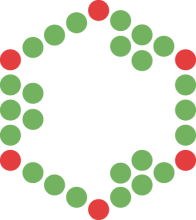A python client for accessing ChEMBL web services
Motivation
The CheMBL Web Services provide simple reliable programmatic access to the data stored in ChEMBL database. RESTful API approaches are quite easy to master in most languages but still require writing a few lines of code. Additionally, it can be a challenging task to write a nontrivial application using REST without any examples. These factors were the motivation for us to write a small client library for accessing web services from Python.
The CheMBL Web Services provide simple reliable programmatic access to the data stored in ChEMBL database. RESTful API approaches are quite easy to master in most languages but still require writing a few lines of code. Additionally, it can be a challenging task to write a nontrivial application using REST without any examples. These factors were the motivation for us to write a small client library for accessing web services from Python.
Why Python?
We choose this language because Python has become extremely popular (and still growing in use) in scientific applications; there are several Open Source chemical toolkits available in this language, and so the wealth of ChEMBL resources and functionality of those toolkits can be easily combined. Moreover, Python is a very web-friendly language and we wanted to show how easy complex resource acquisition can be expressed in Python.
Reinventing the wheel?
There are already some libraries providing access to ChEMBL data via webservices for example bioservices. These are great, but sometimes suffer from breaking as we implement required schema or implementation details. With the use of this client you can be sure that any future changes in REST API will be immediately reflected in the client. But this is not the only thing we tried to achieve.
Features
During development of the Python client we had in mind all the best practices for creating such a library. We tried to make is as easy to use and efficient as possible. Key features of this implementation are:
- Caching results locally in sqliteDB for faster access
- Bulk data retrieval
- Parallel asynchronous requests to API during bulk retrieval
- Ability to use SMILES containing URL-unsafe characters in exactly same way as safe SMILES
- Lots of syntactic sugar
- Extensive configuration so you can toggle caching, asynchronous requests, change timeouts, point the client to your local web services instance and much more.
These features guarantee that your code using the ChEMBL REST API will be as fast as possible (if you know of any faster way, drop us a line and we will try to include in the code).
Demo code
OK, so let's see the live code (all examples are included in tests.py file). If you are an ipython notebook fan (like most of us) and prefer reading from notebooks instead of github gists you can click here:
So many features, just for compounds! Let's see targets:
So far, so good! What about assays?
Can I get bioactovities as well?
It's completely optional to change any settings in the ChEMBL client. We believe that default values we have chosen are optimal for most reasonable applications. However if you would like to have a play with settings to make our client work with your local webservices instance this is possible:
GET or POST?
Benchmarks
We've decided to compare our client with existing bioservices implementation. Before we describe method and results, let's say a few words about installation process. Both packages can be installed from PIP, but bioservices are quite large (1.8MB) and require dependencies not directly related to web retrieval (such as pandas or SOAPpy). On the other hand our client is rather small (<0.5 MB) and require requests, request-cache and grequests.
To compare two libraries, we've decided to measure time of retrieval first thousand of compounds with IDs from CHEMBL1 to CHEMBL1000. We've ignored 404 errors. This is how the code looks for our client:
And for bioservices:
Both snippets were run 5 times and the average time was computed.
Results:
chembl client with cache: 4.5s
chembl client no cache: 6.7s
bioservices: 9m40s
which means, that our client is 86-145 times faster than the bioservices client.
Can I get bioactovities as well?
It's completely optional to change any settings in the ChEMBL client. We believe that default values we have chosen are optimal for most reasonable applications. However if you would like to have a play with settings to make our client work with your local webservices instance this is possible:
GET or POST?
Benchmarks
We've decided to compare our client with existing bioservices implementation. Before we describe method and results, let's say a few words about installation process. Both packages can be installed from PIP, but bioservices are quite large (1.8MB) and require dependencies not directly related to web retrieval (such as pandas or SOAPpy). On the other hand our client is rather small (<0.5 MB) and require requests, request-cache and grequests.
To compare two libraries, we've decided to measure time of retrieval first thousand of compounds with IDs from CHEMBL1 to CHEMBL1000. We've ignored 404 errors. This is how the code looks for our client:
And for bioservices:
Both snippets were run 5 times and the average time was computed.
Results:
chembl client with cache: 4.5s
chembl client no cache: 6.7s
bioservices: 9m40s
which means, that our client is 86-145 times faster than the bioservices client.
Installation and source code
Our client is already available at Python Package Index (PyPI), so in order to install it on your machine machine, you should type:
sudo pip install chembl_webresource_client
or:
pip install chembl_webresource_client
if you are using virtualenv.
The original source code is open sourced and hosted at github so you can clone it by typing:
git clone https://github.com/chembl/chembl_webresource_client.git
install latest development version, using following pip command:
sudo pip install git+https://github.com/chembl/chembl_webresource_client.git
or just browse it online.
What about other programming languages?
Although we don't have plans to release a similar client library for other programming languages, examples highlighting most important API features using Perl and Java are published on Web Services homepage. And since the Web Services have CORS and JSONP support, we will publish JavaScript examples in the form of interactive API browser, so stay tuned!
Michal
Michal