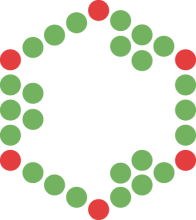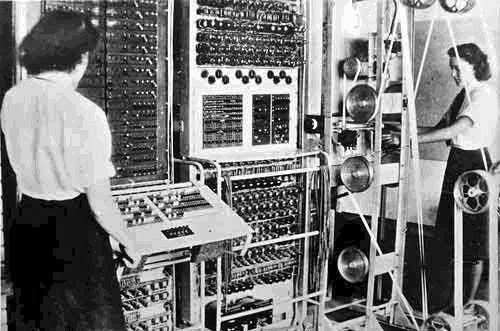myChEMBL on Bare Metal
myChEMBL is distributed as a Virtual Machine (VM), which is good because you can treat it like another file on your filesystem. It can be transmitted, copied, renamed, deleted, etc. The myChEMBL VM behaves like a sandbox, so software installed there can't harm your computer.
But there are sometimes costs associated with using a VM, for example VMs are usually several percent slower than the host they are running on. There are also a number of scenarios where using a VM may not optimal or even possible, for example:
- You just want to enrich your existing machine with chemistry-related software
- The only machine you have is itself virtual - VM provisioning software often prevents you from installing a VM within a VM
- When performance is critical
Fortunately we have a script, that automates the process of creating our customized VM. But not only that - we keep it publicly available along with all other resources, necessary to build myChEMBL! The main entry point is a bash script called 'bootstrap.sh', which when executed it performs following steps:
- Creates user called 'chembl' and adds it to sudoers list
- Updates software distribution channels and upgrades OS
- Installs common software libraries required by our tools
- Installs python/ipython notebook/postgres DB
- Sets up python environment using virtualenvwrapper/virtulenv
- Downloads ChEMBL_18 data dump, and stores it in freshly created database
- Installs RDKit and builds postgres cartridge
- Installs and configures a web server and all resources that will be accessible via browser
- Configures network
- Adds some branding
How to use it?
Just run:
curl -s https://raw.githubusercontent.com/chembl/mychembl/master/bootstrap.sh | bash
you can optionally wrap it with 'time' to know how long did it take to execute:
time(curl -s https://raw.githubusercontent.com/chembl/mychembl/master/bootstrap.sh | bash)
It takes about 6 hours on our machines, but we have fast internet connection. It could take 2-3 times longer on your connection, depending on bandwidth and your computer speed. The script is extremely verbose so you will easily notice what is being installed at the moment. Tip: you can redirect stdout/stderr to file(s) or even /dev/null to make it silent.
What takes the most time?
Depending on your configuration these are most time consuming operations performed during execution of the script:
- Creating fingerprints and indexes for chemistry cartridge
- Downloading ChEMBL_18 dump from EBI's FTP (917 MB)
- Compiling libraries
Currently 'bootstrap.sh' script was tested only on Ubuntu. It should work on every standard Ubuntu release since 12.04 (and probably Linux Mint as well). It's possible that the script will work fine (after some minor tweaks) with Debian since Ubuntu is based on it and they both use the same package manager. In future we are planning to make it work with other systems (CentOS and RedHat).
Furthermore, in order to execute this script you should have root privileges as it uses 'sudo' many times.
Is it safe?
What we are asking you to do is a "curl pipe sh" pattern, which may be of some security concern.
We believe this is fastest, most convenient and elegant way for majority of our users. If you trust:
- Your internet connection (no man in the middle, would be hard anyway since we are using https here).
- github.com.
- us at ChEMBL (we hope so!)
- curl -o bootstrap.sh https://github.com/chembl/mychembl/blob/master/bootstrap.sh
- Carefully analyze contents, making sure there is no malware
- chmod +x bootstrap.sh
- ./bootstrap.sh
Let us know if you have any follow up questions about this post or about myChEMBL.